- Joined
- Jan 14, 2004
- Messages
- 1,870
- Reaction score
- 5,319
http://www.mozilla.com/firefox/
A Better Web Experience
Firefox 1.5 has an intuitive interface and blocks viruses, spyware, and popup ads. It delivers web pages faster than ever. And it’s easy to install and import your favorites. Packed with useful features like tabbed browsing, Live Bookmarks, and an integrated Search bar, Firefox will change the way you experience the Web, for the better.
Faster Browsing
Enjoy quick page loading as you navigate back and forward in a browsing session. Improvements to the engine that powers Firefox deliver more accurate display of complex web sites, support for new Web standards, and better overall performance.
Automatic Updates
The new Software Update feature makes it easy to get the latest security and feature updates to Firefox. Firefox automatically downloads these small updates in the background and prompts you when they are ready to be installed.
Tabbed Browsing
Use tabbed browsing to open multiple web pages in a single browser window, and quickly flip back and forth. Drag and drop open tabs to keep related pages together.
Improved Pop-up Blocking
Firefox’s built-in pop-up blocker has been enhanced to block more unwanted pop-up and pop-under ads.
Integrated Search
Tap into the power of the Web’s most popular search engines with the built-in Search bar, and easily add new engines.
Stronger Security
Firefox keeps you secure when you’re browsing the Web, closing the door on spyware, worms, and viruses. The Firefox community of developers and security experts works around the clock to monitor security issues and release updates to better protect you.
Clear Private Data
Protect your privacy with the new Clear Private Data tool. With a single click, you can delete all personal data, including browsing history, cookies, web form entries and passwords.
Live Bookmarks
Stay up to date with your favorite Web sites and blogs. Use Live Bookmarks that update themselves automatically with the latest content from the Web.
Accessibility
Firefox 1.5 delivers easier navigation for everyone, including those who are visually or motor-impaired. Firefox is the first browser to support DHTML accessibility, which, when enabled by Web authors, allows rich Web applications to be read aloud. Users may navigate with keystrokes rather than mouse clicks, reducing the tabbing required to navigate documents such as spreadsheets. Firefox 1.5 (Windows version) is also the first browser to meet US federal government requirements that software be easily accessible to users with physical impairments.
Customize Firefox
Select new button controls for your toolbars, install extensions to add new features, or change the look of your browser with themes - the way Firefox looks and works is under your control.
Next Generation Web Support
Innovative new Web applications and services deliver a richer Web experience. Support for open Web standards in Firefox ensures you can get the most out of this emerging class of Web-based tools.
A Better Web Experience
Firefox 1.5 has an intuitive interface and blocks viruses, spyware, and popup ads. It delivers web pages faster than ever. And it’s easy to install and import your favorites. Packed with useful features like tabbed browsing, Live Bookmarks, and an integrated Search bar, Firefox will change the way you experience the Web, for the better.
Faster Browsing
Enjoy quick page loading as you navigate back and forward in a browsing session. Improvements to the engine that powers Firefox deliver more accurate display of complex web sites, support for new Web standards, and better overall performance.
Automatic Updates
The new Software Update feature makes it easy to get the latest security and feature updates to Firefox. Firefox automatically downloads these small updates in the background and prompts you when they are ready to be installed.
Tabbed Browsing
Use tabbed browsing to open multiple web pages in a single browser window, and quickly flip back and forth. Drag and drop open tabs to keep related pages together.
Improved Pop-up Blocking
Firefox’s built-in pop-up blocker has been enhanced to block more unwanted pop-up and pop-under ads.
Integrated Search
Tap into the power of the Web’s most popular search engines with the built-in Search bar, and easily add new engines.
Stronger Security
Firefox keeps you secure when you’re browsing the Web, closing the door on spyware, worms, and viruses. The Firefox community of developers and security experts works around the clock to monitor security issues and release updates to better protect you.
Clear Private Data
Protect your privacy with the new Clear Private Data tool. With a single click, you can delete all personal data, including browsing history, cookies, web form entries and passwords.
Live Bookmarks
Stay up to date with your favorite Web sites and blogs. Use Live Bookmarks that update themselves automatically with the latest content from the Web.
Accessibility
Firefox 1.5 delivers easier navigation for everyone, including those who are visually or motor-impaired. Firefox is the first browser to support DHTML accessibility, which, when enabled by Web authors, allows rich Web applications to be read aloud. Users may navigate with keystrokes rather than mouse clicks, reducing the tabbing required to navigate documents such as spreadsheets. Firefox 1.5 (Windows version) is also the first browser to meet US federal government requirements that software be easily accessible to users with physical impairments.
Customize Firefox
Select new button controls for your toolbars, install extensions to add new features, or change the look of your browser with themes - the way Firefox looks and works is under your control.
Next Generation Web Support
Innovative new Web applications and services deliver a richer Web experience. Support for open Web standards in Firefox ensures you can get the most out of this emerging class of Web-based tools.